グーグル(Google)は、Web会議サービス「Google Meet」について、会議中に絵文字でリアクションを共有できる機能を提供すると発表
今後数日間で利用可能に(^o^)
リアクションは、コントロールバーのアイコンからリアクションバーを表示し、タップ/クリックすることで利用できる。絵文字の肌の色を指定することもでき、指定した肌の色はすべての絵文字で適用される。
共有されたリアクションは、送信者のビデオパネルに小さなバッジで表示される。複数ユーザーとの会議では、画面の左側に絵文字が表示される。

リアクション機能
コントロールバーのアイコンからリアクションバーを表示し、タップ/クリックする
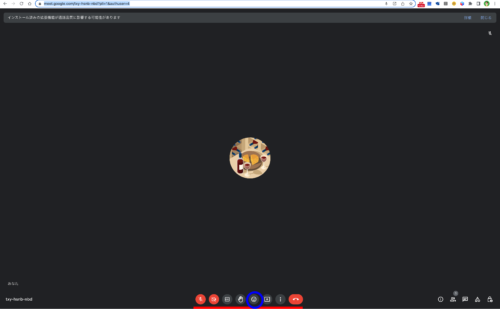
アイコンを表示させ、目的のリアクションをクリック
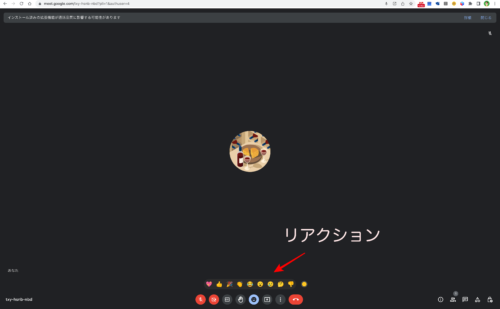
アイコンが下から表示されます。
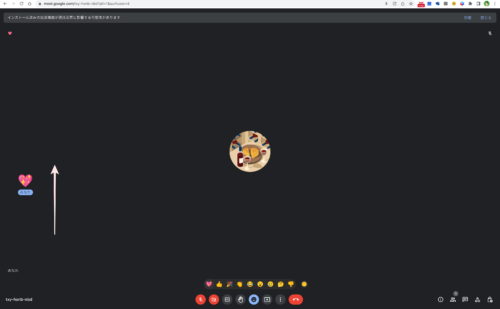
続けてアイコンを押すと、表示されます
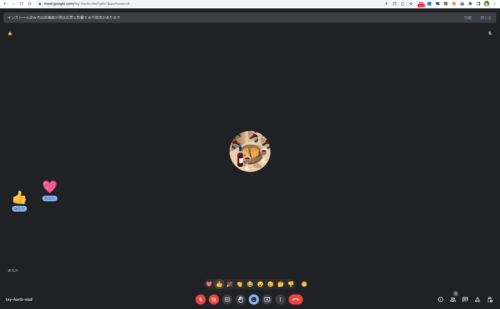
手を挙げる(挙手)とは別になっています。
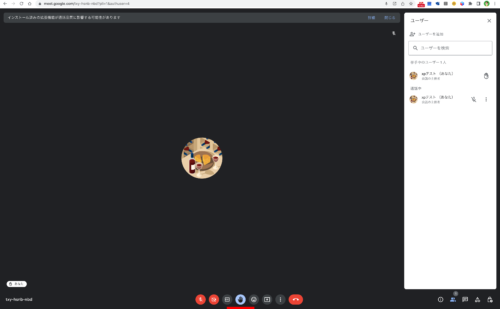
絵文字の肌の色を指定することもできます。
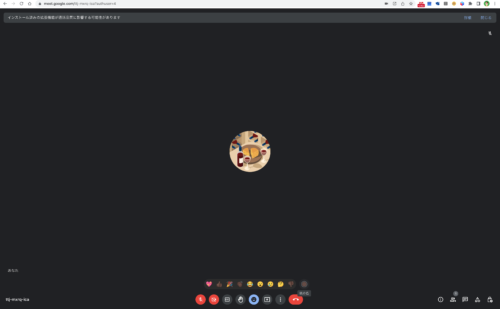
Zoomにも同じリアクション機能あります
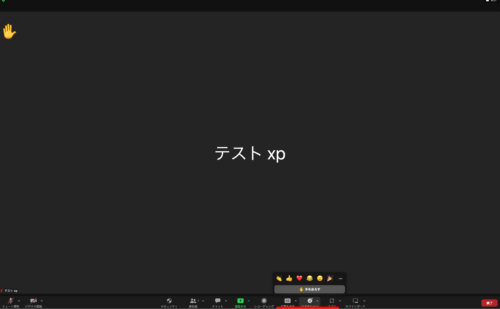
Zoomの場合は、リアクションの中に手を挙げる(挙手)があります。